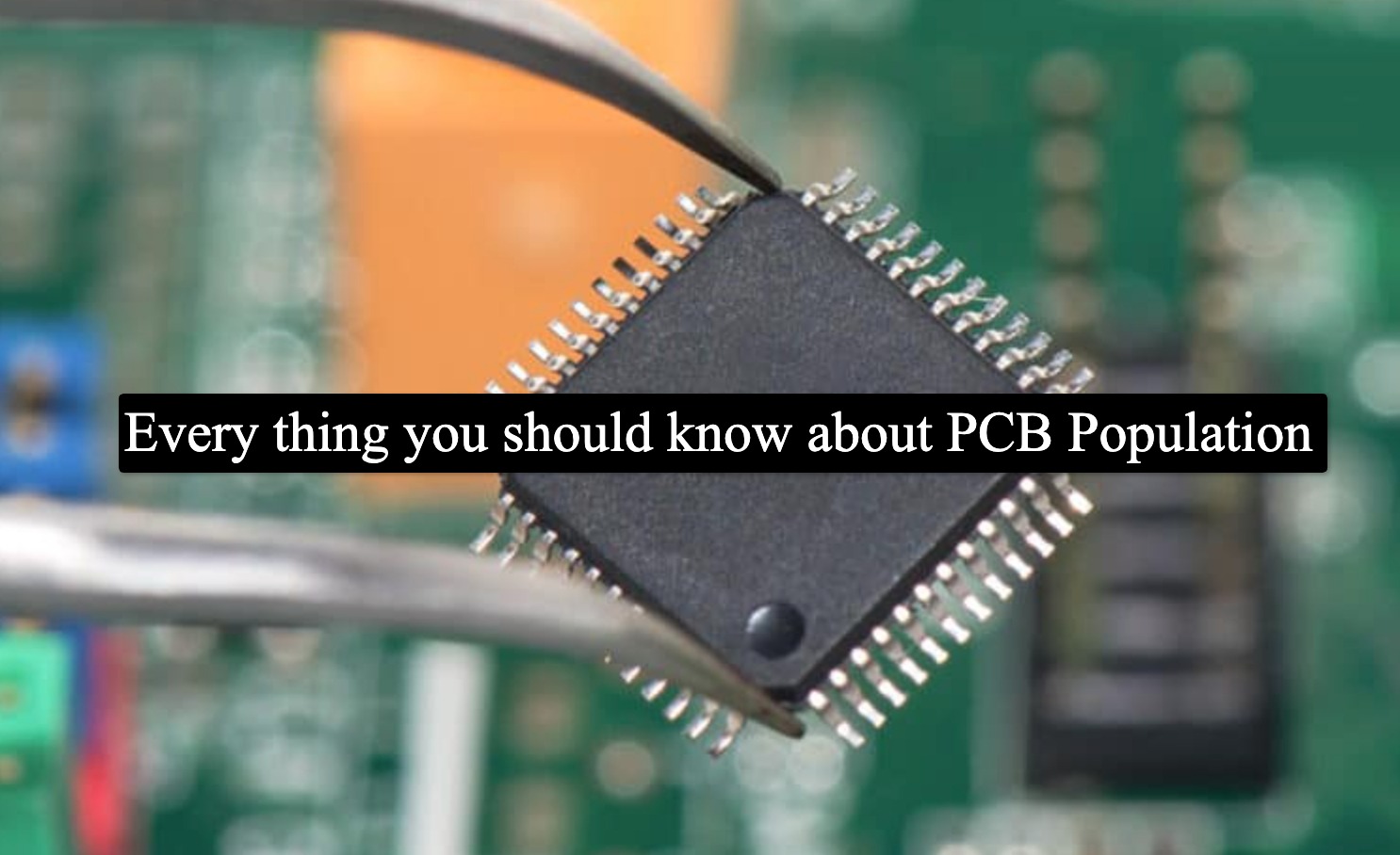
PCB Population
PCB, a printed circuit board, is integral to any electronic device. It is the part that connects all the internal circuits, the software, and the hardware of any electronic device. PCBs are mainly of two types – aluminum and copper. However, copper-based PCBs are most commonly used as they are safer and more durable than aluminum PCBs. PCBs are a combination of various small and big circuits consisting of a wiring network that joins all the test points to one another. These are the most integral components of all the electronic devices that exist. PCBs are compact and very flexible, so they can easily fit in any electronic device. The PCBs are used to mechanically support and electronically connect the electronic components of a device using conductive pathways.
Populated PCBs –
Assembling a printed circuit board (PCB) after it has been loaded with electronic components is known as printing a circuit board assembly (PCBA) or (PCA). Some examples of such populated PCBs are power semiconductors, audio tapes, videotapes, printed circuit boards, connectors, relays, auto electronic components, precision electronic components, etc.
Before proceeding with this article about the benefits of the PCB population, let us first see how to populate printed circuit boards.
Populating a PCB –
- Before you start assembling the PCB, make sure that you organize all the components that you need on a table. Because of this, you don’t waste time searching for small components. Also, you will know what components you need to buy if anything is missing.
- Next, you must carefully investigate the PCB. Make sure that you know where each part will be attached. It is possible to use the PCB design to see where each component is supposed to go. However, if you haven’t, then take a good look at the PCB’s silkscreen markings to see where each component is located.
- After this step, you need to check where each individual component will go and how to adjust the wiring, enabling each wire to be wrapped around correctly.
- After this step, you must also check whether the silkscreen has all the details about the component value. If the names or symbols are absent on the silkscreen, refer to the manual to see where each part goes.
- Once you know exactly where each part goes, you can think about which way you want to populate the PCB.
Tips to Populate the PCB –
- Find the right sequence: Once you know which part goes where you must think about the correct way to populate your PCB. Usually, it is advisable to put the short components first and assemble the taller ones afterward. For as long as possible, the PCB will remain flat, and when you flip it over to solder on the next set of components, you won’t have to worry about tipping the board over. When flipping the PCB over, smaller components may fall out or be misaligned if the taller components are installed first. Therefore, always start with flat components such as resistors, small switches, and diodes.
- Soldering: Soldering is the next step once you are done sorting the components size-wise. You should put IC or sockets in place first and then solder in one corner pin of the IC or socket. Next, flip the board back around and verify that the part sits neatly on the PCB.
- Adding other components: After putting all the flat components in place and carefully soldering them, you can insert small capacitors, flat-push buttons, transistors, and LEDs. The electrolytic capacitors should be mounted vertically if possible, but if this is not possible, try to arrange the components in such a way that they can be readily balanced when the board is turned around.
- Towards the end, you can finish the assembly by adding all other bulky parts like displays, large connectors, wires, big FETs, etc.
Finish the process by putting the ICs in their respective pockets.
Tricks to populate PCBs –
Some additional tricks to remember while populating PCBs are –
- Pay attention to the direction of some components. Some parts, like the diodes, capacitors, etc., might be soldered in a specific orientation because of the polarization effect. So, before you finally solder all the parts, pay attention to the direction to avoid damaging the whole component.
- Use side cutters to trim the excessive leads and wires which are close to the soldered joints. The soldering could come loose if too much force is applied. If you are unsure about the place to cut, you can leave the excess lead uncut.
Factors affecting PCB Population –
There are various factors that affect a populated circuit board. These factors may decrease the durability and lastness of the circuit board or may even result in a damaged circuit board.
- Short Circuits – If the design of the solder pad is not accurate or there are any loose connections in the populated circuit board, then there are chances of short circuits. Additionally, the board will be rendered inoperable due to a short circuit if the proofing component direction is not properly designed. The risk of a short circuit is increased if the SOIC’s foot is aligned perpendicular to the tin wave.
- Change in the solder joint color – If the color of the soldered joint changes from silver-grey to golden-yellow, your populated printed circuit board is damaged. This usually happens due to an unexpected rise in the temperature.
- Misaligned populated circuit board components – While the soldering is freshly done, some tiny parts may float up to the soldered surface. Shifting or tilting of components on a soldered PCB may be caused by incorrect reflow oven settings, inadequate board support, solder paste issues, and human error.
- Open circuit board – An open circuit board happens when the trace breaks. In such cases, there is no sticky connection between the component and the PCB. The probable reason behind this can be mechanical damage or chemical or moisture damage causing the component leads to break.
Benefits of Populated Printed Circuit Board –
The various benefits of using a populated printed circuit board are –
- Compactness – The populated PCBs are compact in size. They are made up of copper, so they utilize copper tracks rather than actual wires. Their small size makes them non-bulky and easy to fit into any device of any size. Also, copper gives immense flexibility to the populated PCB.
- Saves time and Energy – Another benefit of a populated circuit board is they save plenty of time and energy. The circuit assembly of a populated PCB takes far lesser time compared to the traditional component assembly.
- No Loose Connections – If your populated PCB is assembled and designed properly, there is no chance of any loose connection. Thus, they last for a long time and save the additional cost of timely replacement of circuit boards.
Applications of a Populated Circuit Board –
- Populated PCBs are used for various medical purposes, i.e., in various medical devices like sugar level testers, blood pressure readers, CT-Scan, ultrasound machines, pressure control valve panoramic radiography machines, automated dental chairs, handpieces, etc.
- Populated circuit boards are used in various communication devices like smartphones, laptops, cameras, etc.
- Populated printed circuit boards are also used for industrial purposes like in electric scales, flow sensors, pressure gauges, liquid level meters, temperature monitoring and logging systems, cranes, electric conveyer belts, hooter and security systems, electric presses, electric cutters, drills, etc.