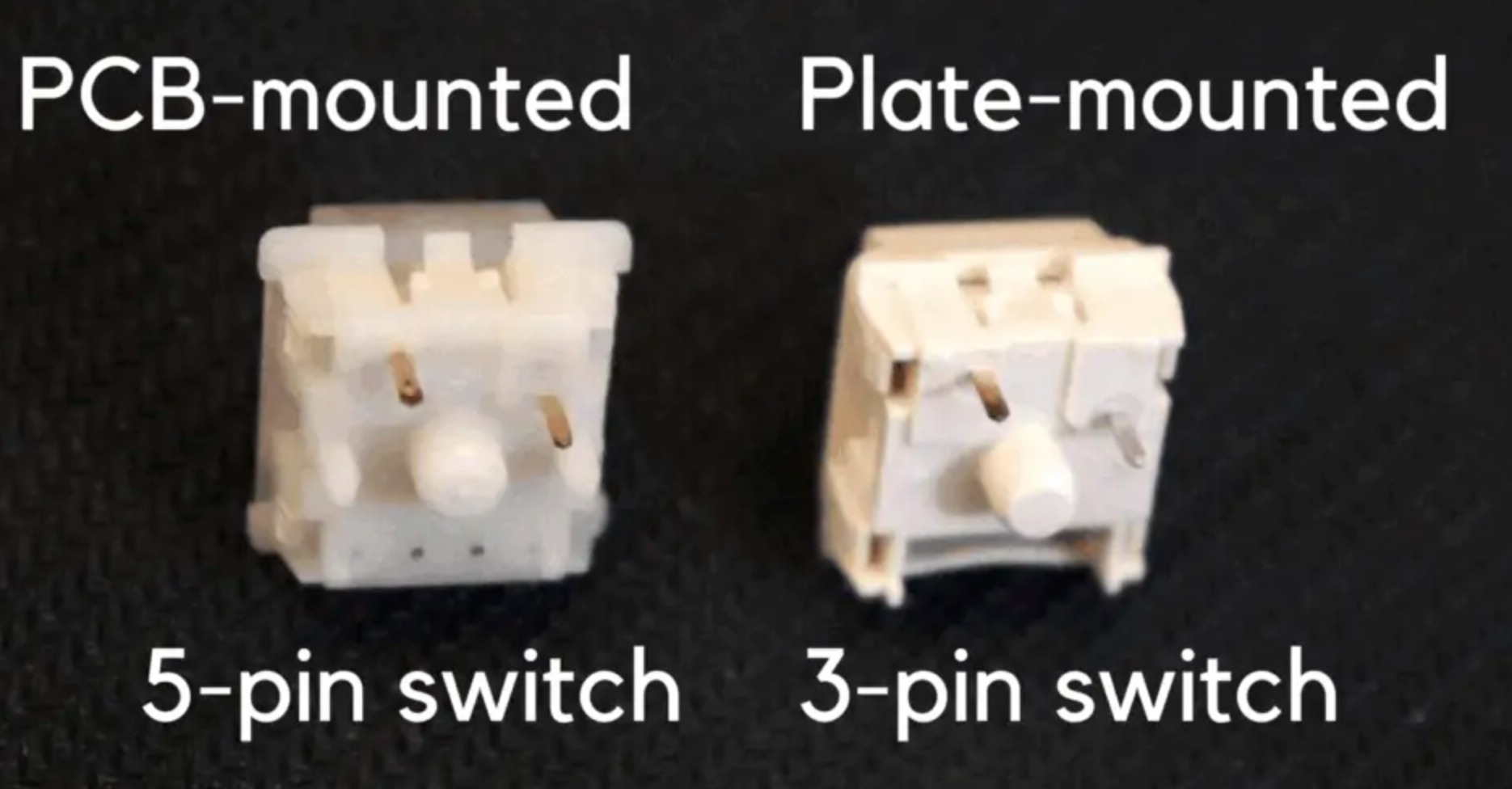
5 Pin vs 3 Pin Switch: How Do They Differ?
When purchasing a mechanical keyboard, you must choose between the two primary mounting styles. These styles are called Plate-mounted and PCB-mounted. It can be daunting to differentiate between the two, so to help you out, we have made this article for you.
Switches installed onto the PCB have five pins; conversely, the switches on the plates have three. By getting the extra pins on the switch’s bottom, the PCB mount switch can be changed to fit the plate mount. In this article, we will give you a thorough 3-pin vs. 5-pin switches and their unique characteristics while explaining how you can adjust the switches to fit them on your PCB.
Difference Between Plate-Mounted Switches Vs. PCB Mounted
To learn about the difference between the PCB-mounted and Plate-mounted switch, consider the number of pins on the bottom of the keyboard. The switch on the PCB has 5 pin switch; on the other hand, the plate-mounted has 3-pin switches.
About PCB-Mounted Switch
Since there are 5 pins at the bottom of the switches, they are called 5-pin switches. This switch is held with four pins, the two metal that allows the switch to work, two plastic pins that make the keyboard more stable, and the central pin that resembles the sizeable round knob.
These switches are directly mounted onto the circuit board with the help of the older ones, making the installation easy. There are also guiding pins that make it easier to install them onto the PCB. Since it is lighter, the keys would bounce slightly more with its installation style. The smaller keyboards generally employ the PCB mounting approach because they are less flexible and need less support.
Having a plate is typical in contemporary boards. Without the plate, a keyboard can still be made. However, its durability will depend on how good the soldering job has been done.
About Plate-Mounted Switch
Switches that are mounted with plates are called plate-mounted switches. The knob at the center and the other pins are made up of metal. You will find three pins at the bottom of the switch. This type of switch is called 3 pin switch. However, in this, the pins for stability are not present. The plate will enter the picture. When you press a button on the keyboard, the plate will be fixed in its place and prevents left and right shaking.
Plate Mounting Vs. PCB Mounting
Switches that are installed onto the metal plate right above the board with the help of the right mounting method are called plate mounting. After it is inserted into the metal plate, the switches are soldered to the PCB.
Since keyboards tend to bend, the plates are used with the larger keyboards to provide more robust support. Moreover, the plate also makes the keyboard more solid and helps to enhance security.
The switches are very different from the PCB-mounted variant since they are put on the plate instead of installed onto the PCB. With this, the requirement for additional guiding pins is eliminated. Remember that the switch plates will be difficult to remove after soldering the switches.
To disassemble the plates and re-solder every switch to the board, you will have to disassemble every switch. It may not be the best choice if you think you will have to make several revisions and alterations occasionally.
These plate-mounted keyboards have higher quality and last longer. This installation process makes the keys more stable and less rocky; it is very preferred by most people. Always remember that the arrangement generally costs more since there are more parts and assembly processes.
Learning The Difference Between 3-Pin vs. 5 Pin Switches
Although the 5-pin switches have two small plastic legs on both sides of the bottom’s housing, the 3-pin switches, on the other hand, do not. On circuit boards with 5-pin switch compatibility, you can find four holes for the legs. These legs are situated on both sides of the socket. The role of these legs is not affected, but it helps to keep the switch secure in place in the hot-swap socket.
Some of the hot-swap PCB does not have a fifth pin. For the switch on the PCB, to be on the safe side, you should use small clippers for cutting the legs.
There is not any clear benefit to one switch type over another. The switch will have less support if you mount them without any plates. The lack of reinforcement can make the keyboard feel more ricketier and less stable.
You may want to include the plate in the construction if you type quickly or want the real stable feel of the keyboard. Although many people find it easy to manufacture, the keyboard’s PCB-mounted version is less costly since it does not need extra reinforcing plates.
They generally support the 3-pin switches in most of the hot-swappable boards. In this, for the comparison of 5 pins Vs. 3-pin switches, it is best to get 3 pins. It will become less of a concern if you form a bespoke keyboard since you may choose the PCB you want to use.
More About 5 pin Vs. 3 pin switches
Other than the switch puller, other types of switches in the hot-swappable keyboards are quick and easy to install, although they are made to undergo the soldering process. You must understand the difference between the primary switches: 5 pins Vs. 3 pin switches.
Even though both variants depend on the pin count, there isn’t any electrical basis for the differences between them.
The 5-pin switch has two additional plastic legs than the 3-pin switch, which is the only primary difference. Two additional pins on the 5-pin switch make the keyboard more rigid. It makes the keyboard stay in its place without any shaking left and ride.
However, the 3-pin switch will work on the hot-swappable keyboard supporting the 5-pin switches. However, it is necessary to remember that the 3-pin switches have less stability since they have 2-less plastic pins.
In addition to the 5 pins Vs. 3-pin switches, many people do not know that switches itself is not hot-swappable. Instead, the mount or the socket on the PCB to which the switch connect is hot-swappable. It is because the switch is not soldered into the place.
Converting The 5-Pin Vs. 3 pin switches
The legs that protrude out are the primary distinction between the 5 pins Vs. 3-pin switches connector. One can easily cut the two side legs with the help of cuticle cutters, nail clippers, cutters, or any other ordinary household items. These pins should stay in place for the switch to work and convey the signal to the computer, so you must be wary not to cut it.
Conclusion
There are two primary switches type, 5 pin Vs 3 pin switches. Even though they depend on the pins, the electrical basis does not affect it, as mentioned above. This article may have made it easier to know how to add mechanical switches to the hot-swappable keyboard. Although the process is simple, it does not hurt to learn about the potential issues that may occur. You can take the help of an expert who can guide you on the critical factors and help you make the right choices you want for your keyboard.