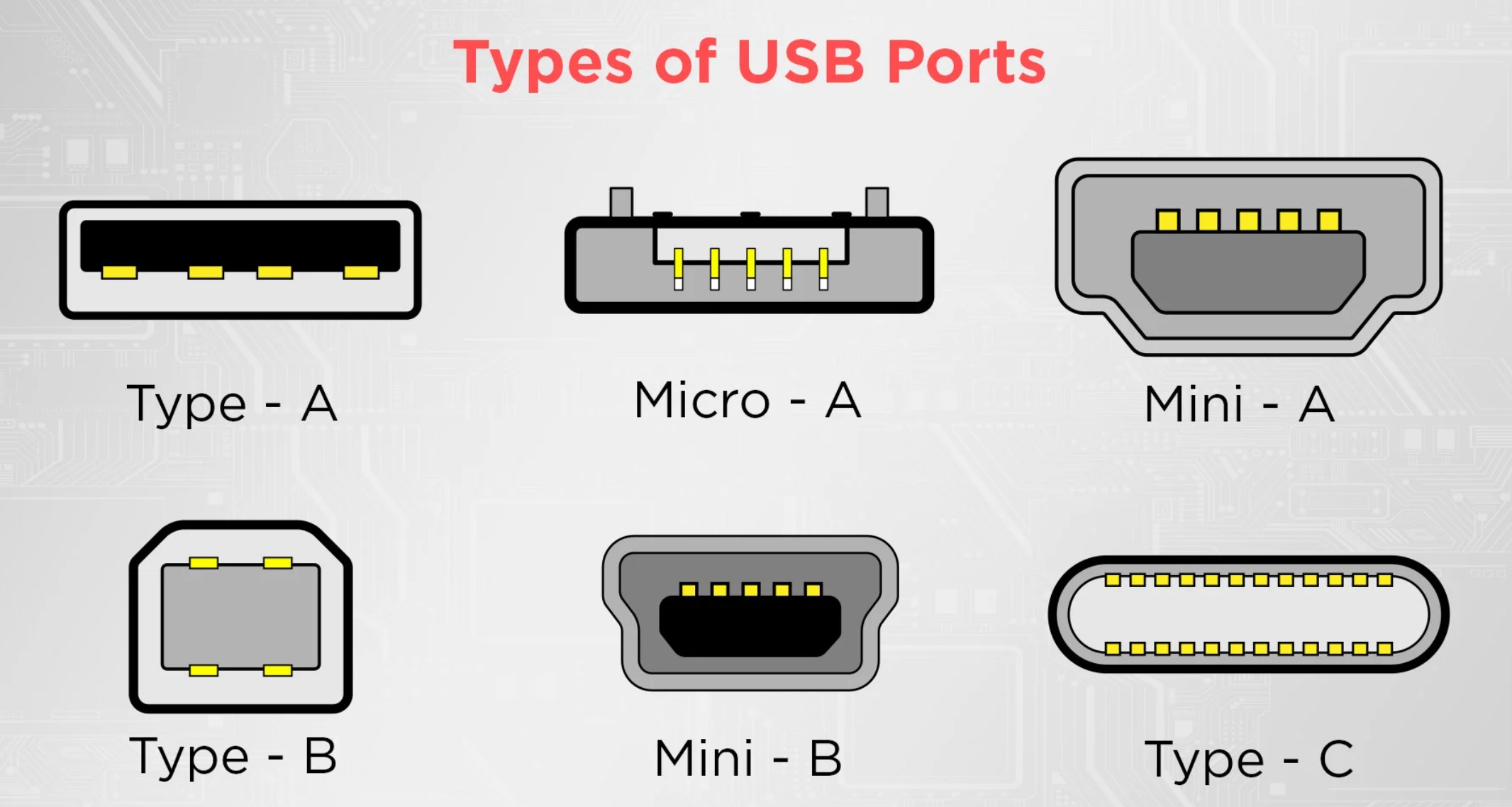
What are the Types of USB Ports Available?
In the earlier days, it was challenging to connect devices to computers. Printers are only used to connect to the parallel printer ports. Moreover, in those days, the computer features one parallel port. This type of port provided limited success and lesser speed. However, the invention of the USB ports was the lasting and most efficient solution to these problems. In this post, we will discuss USB Ports and the types of USB ports available.
What Are USB Ports?
USB ports are the cable connection interface made for consumer electronics devices. The term “USB” is the abbreviation of Universal Serial Bus. USB ports allow the connection between the USB devices. It allows different devices to transmit and connect digital data through USB cables. This port type also allows users to charge their devices, whether a mobile phone or any other device.
The USB allows computers to interact with their peripherals and some devices. Devices that are connected through USB ports can cover a broad range. As technology has advanced, USB ports have become more functional. Hence, these types of USB ports made it possible for smaller and lighter devices. Three primary things matter in the USB, such as:
- Data transfer speed.
- Power delivery.
- Video delivery.
Different Types Of USB Ports
Other than the factors mentioned above for USB ports, one must consider many different types of USB ports. Each of these USB types has its unique application ad design. Some of the common USB types are:
- Micro-USB.
- USB-C.
- USB-A.
- Mini-USB.
Read the following to learn more about different types of USB ports:
- USB-A
For those who are using USB A for the first time, they may find it difficult to plug it in rightly. The USB-A is a flat and rectangular connector featuring USB-A on one end and another port on the other. Moreover, this type of USB is explicitly made for transferring data and charging devices. Many devices still have USB-A, such as gaming consoles, TVs, computers, and many different types of peripherals.
- USB-B
These types of USB ports are generally installed on larger devices such as scanners and printers. It is a square connector; most connectors have USB-B on one end and USB-A on the other. However, newer devices use smaller options, such as Micro-USB or Mini-USB.
- Mini-USB
The mini USB is similar to the USB-B; the only difference lies in its smaller size. Before the introduction of micro-USB, the Mini-USB was commonly used for transferring data from one device to another and for charging. This type of USB port is also available in type-A and type-B variants. Today, you will find it difficult to find products that have mini-USB. However, these types of USB ports are available in previous electrical devices such as MP3 players and PlayStation 3 controllers.
- Micro-USB
These types of USB ports used to be the primary standard for particular portable devices a while ago. They were the preferred smartphone option because they could transfer data quickly and charge. This type of USB is available in both type-B and type-A variants. Moreover, it is smaller than the USB-A. In this USB port, the micro-USB parts are still used by manufacturing companies for their devices since they are more affordable than the USB-C Parts.
- USB-C
These types of USB ports have data and power delivery and display connectivity. These USB ports are the current standard in the market. They are broadly used in recent devices such as earbuds, smartphones, laptops, game controllers, and microphones. The form factor of this port is reversible, oblong, and small; as such, you can plug it however you want. This USB port has a 100-watt connection, making it best for data transferring and quick charging. With this USB port, one can acquire fast charging and quicker data transfer between bigger devices.
USB-C ports have more functionality and advantages than any other type of USB port. Because they are unique and can perform multi-tasking, these USB types can replace all other cables. Moreover, they can also power up hungry devices such as computers and TVs. Moreover, they can transfer over 40 GB of data every second. People can use this USB port to deliver 4K video to external monitors.
About Power Delivery Of USB Ports
Some USB cables can supply power or transfer data, although most USB cables can do both. But when it comes to power delivery, three primary categories are fast charge and power only.
The USB 3.0 provides 4.5W charging, whereas the USB 2.0 provides 2.5W charging. The 10W can charge your phone slowly, whereas the 18W can charge a smartphone device swiftly. The power delivery of USB can handle about 100w. It can power up devices like dock stations, Tv, MacBooks, and Monitors. Moreover, it can also charge compatible devices like phones or Nintendo Switch.
Moreover, these types of USB ports have power delivery supplies for charging any device. However, it does overcharge it.
About USB Transfer Speed
USB ports are accessible in many shapes and sizes. Moreover, the USB types also feature several speed standards. It is necessary to know that some USB cables are made for data transfer, whereas some can only deliver power. However, there are cables with two purposes. Hence, it is necessary to verify the abilities of the cable before making a purchase.
USB 1. x was the first USB ever. It was significantly slow and could handle only 1.5MBPS. USB 2.0 was slightly older and charged slowly. But its use is still common. Moreover, this type of USB port has a full-speed option that can handle about 12Mbps and a high-speed version that handles 480mbps.
USB 3.0 is generally called the SuperSpeed USB, an enhanced version of USB 2.0. This USB port provides increased performance, speed, power management, and bandwidth capabilities. This USB type provides two unidirectional data paths for receiving and sending data. Moreover, it supports about 5.0GB of data transfer rates per second.
USB 4.0, Thunderbolt 3, and 4 are the most recent entries in the market. In these, there are the highest data transfer speeds. Moreover, these entries provide the maximum capable throughput of 40gbps. Another data transfer speed type in the standard USB-C cables is Thunderbolt. Both Thunderbolt 3 and 4 cables are USB-C. But, some of the USB-C cables are not Thunderbolt. Hence, you must ensure that the cable you purchase has Thunderbolt if that is your requirement.
About Video Delivery Of USB Ports
The ability of a USB port to power up the device and transfer data between the devices is impressive. However, you can decide whether you want to integrate the USB-C for linking monitors in place of VGA or HDMI. Another good thing about this USB type is its 4K video delivery.
Thunderbolt 4 cables can provide 4K content on two monitors simultaneously. However, it may not be the primary application for many people. You will have to get a cable capable of 8k and 4k video.
Conclusion
Everyone should know many different types of USB ports and connectors to get the most efficient and robust data transfer speed. It is necessary to learn about the types of USB ports in today’s time because many devices feature several USB port types. You can prevent any damage to the device by opting for the appropriate USB connector.