How to Build PCB Kits
Building your own PCB kits can be a very rewarding experience. Not only will you end up with a functional electronic device, but you’ll also gain valuable skills in soldering, circuit assembly, and troubleshooting. In this article, we will guide you through building a PCB kit from start to finish.
Choosing the Right Kit for Your Skill Level:
When starting, picking a PCB kit that matches your current experience level is important. Kits with through-hole components are generally the easiest, as each component only has two leads that need to be inserted and soldered. Surface mount PCB kits with tiny SMD components require more practice and a steady hand. Ease your way in with a simple through-hole kit before advancing to more complex surface mount designs.
Larger SMT kits for hobbyists are a great way to learn these techniques. Look for boards utilizing 0805/1206 surface mount chip components, which are moderately sized and more accessible to solder than more minor 0402/0603 chips manually. Stencil guides assist in proper placement, and practice will improve your delicate soldering skills.
Gathering the Necessary Tools:
In addition to your PCB kit, you’ll need a few basic tools to complete the assembly. Make sure to have the following items ready:
- Soldering iron (aim for an adjustable temperature model)
- Rosin core solder
- Diagonal cutters for trimming leads
- Needle nose pliers for holding/bending components
- Magnifying lens or microscope (optional but helpful)
- Circuit testing multimeter for PCB kits
The right tools will make building PCB kits much more comfortable. These are necessary, so don’t skimp on the solder or an excellent soldering iron.
Component Identification:
Please take the time to identify all parts of your PCB kit. Some small surface-mount items must be magnified to separate them. The assembly guide or schematic diagram can determine the part names, values, and orientation. This is important because the circuits will only work if placed correctly. Pay particular attention to the polarity of diodes, transistors, and electrolytic capacitors. Good identification at the start prevents headaches later.
Assemble the Components:
After identifying all and sundry, place them on the printed circuit board. Check off parts as you go by the guide. The general process is:
- Pass the leads of each component through their corresponding holes on the PCB.
- Bend the leads on the bottom side to attach the part in place.
- Trim off any extra lead length with cutters.
- Repeat this until all the parts have been placed on the board.
At each step, double-check the guide with your work. But go slowly. Check that the polarity-sensitive parts are facing in the right direction. With all elements on the board, you are ready to solder.
Soldering Technique and Tips:
Soldering well takes some practice, but following a few tips will help you produce quality, durable joints while building PCB kits:
- Apply a bit of solder to the tip of your iron and tin it. This prevents metal oxidation, which attacks joints.
- For best results, hold the soldering iron tip against the lead and pad for 1-2 seconds before applying the solder. This makes sure they are completely heated.
- Place the solder on top of the joint, not atop its tip. Let it flow around the lead without pressing or crowding too hard.
- Do not move to the next joint until the solder has cooled completely and solidified. Cold and weak connections are caused by rushed soldering.
- Check that the solder forms a bright, spherical point around the pad and lead without gaps. Reheat and reshape any insufficient joints.
- When long in use, tin the iron tip regularly to prevent degradation.
Taking your time with each joint and following these steps will result in robust and durable solder connections for your PCB kit. It will just create defects and more rework later.
Inspect Your Work:
Having soldered all the components to the board, carefully examine each joint under magnification. Inspect for cold solder joints such as gritty or flat connections. Check for the strength and robustness of each joint by applying gentle pressure with your finger. Resolder any that feel loose or reveal defects. Before testing the circuit, a thorough inspection finds problems up front and saves time debugging later. Good work. Your PCB kit is ready for testing, with repairs made as necessary.
Testing and Troubleshooting:
Hook up the recommended power source to your new circuit. If using a battery, make sure of the correct polarity. See the guide for which lighting patterns, sounds, or behaviors to expect. If something doesn’t seem right, carefully retrace your steps:
- Check the placement of the components with your guide.
- Check solder joints under magnification for breaks or shorts.
- Polarity-critical parts such as diodes and electrolytic capacitors must be checked for orientation.
- A circuit diagnostic: Check power connections and meter voltage/current draw.
- Fix all the problems found before proceeding. If you are patient and hardworking, problems will soon be apparent.
Building PCB kits is a learning process that gets easier with experience. Stick with it – your skills and troubleshooting abilities will steadily improve.
For both through-hole and SMT PCB kits, reading technical documentation is crucial. Schematics disclose circuit designs, while assembly guides instruct construction steps. Manufacturers often supply online build guides with visual aids and component identification assistance. Watching assembly videos from other builders can also help with challenging sections.
This additional context provides more information on prototyping board types commonly used in PCB kits at different skill levels. It highlights surface mount technologies as an advanced area for experienced builders to explore new designs. Building circuitry can be a gratifying hobby with the proper kit selections and study materials.
FAQs:
- How can I fix a cold solder joint?
A: To fix a cold solder joint, reheat it with the iron while feeding in fresh solder. The solder should reflow smoothly and form a uniform connection.
- What should I do if a component is installed backward?
A: Carefully heat the solder joints with an iron until the component can be lifted out. Then, reinstall it properly and resold the leads.
- How long will my PCB kit last if built correctly?
A: With quality soldering and no defects, a properly assembled PCB kit should last many years when stored and operated properly. The components’ lifespans vary, but the circuit board is permanently soldered.
- Can I modify the design of my PCB kit?
A: In most cases, PCB kits are designed to be assembled as-is for a finished product. While modifications are possible, building it as designed is best. With experience, advanced builders can edit designs if the PCB and schematic permit it.
- What are some common PCB kit types I can build?
A: Common first kits include simple LED flashers, radios, audio amplifiers, and volt meters. More advanced builders progress to Arduino shield boards, motor controllers, logic puzzle games, and mini synthesizers. Explore different types to find your interests!
Conclusion
Congratulations on completing your first PCB kit! You now have a working electronic project to show off and have gained valuable soldering and debugging skills. Building circuit boards is a very rewarding hobby that teaches practical engineering principles. Be sure to celebrate your success before moving on to more advanced kits. With continued practice, your skills and confidence will grow tremendously. Happy circuits building!