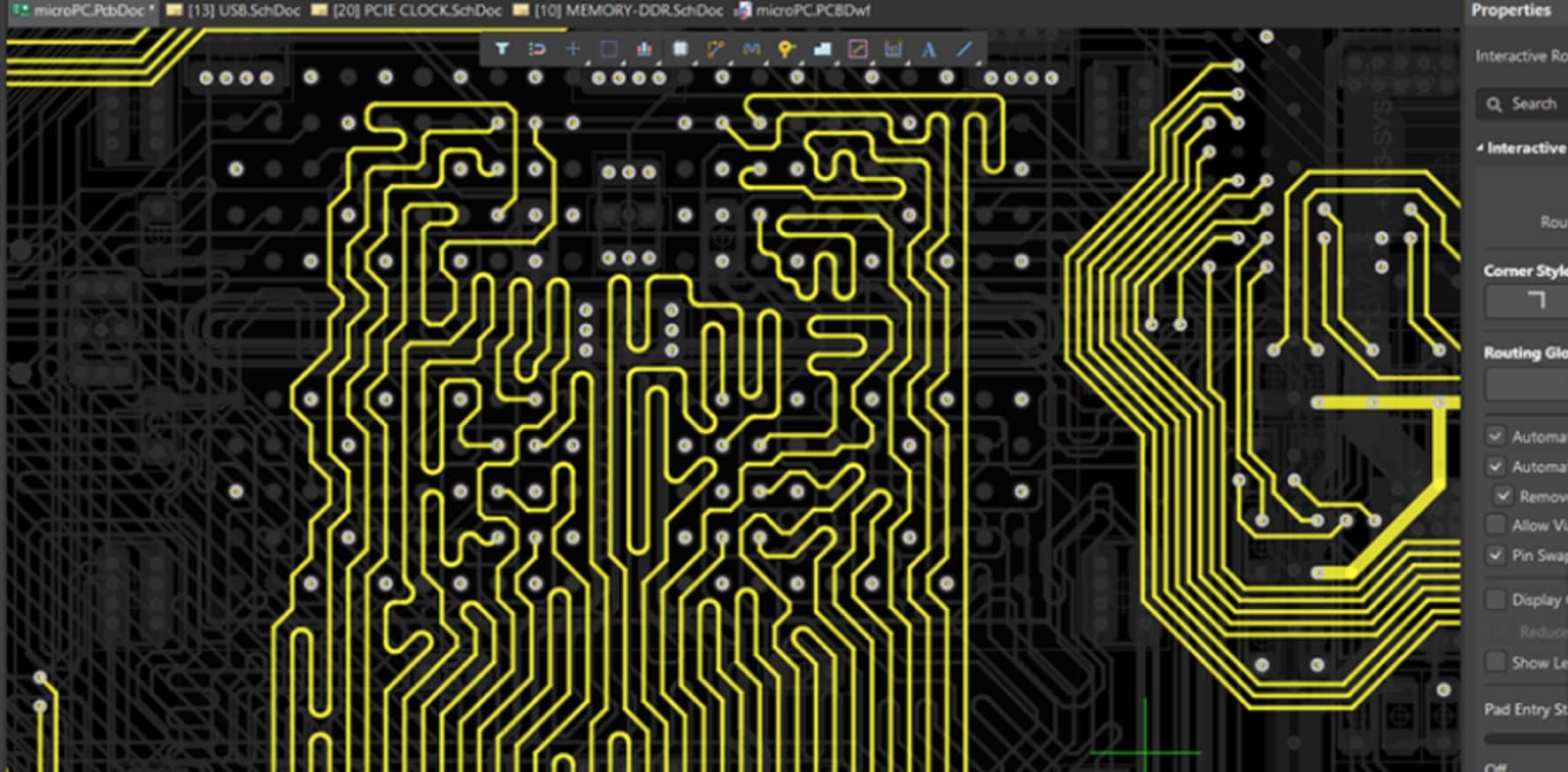
All About Altium Designer: Price, Download, and Tutorial
Designing a Printed Circuit Board has become easy with innovative design applications. Electrical engineers often need to use software to create the board. Although there are different PCB design applications, Altium Designer has gained popularity among engineers. However, before using Altium software for a PCB design project, it is important to learn every detail of the application.
An Overview of Altium Designer
Altium Designer is an all-inclusive software package for PCB designers. The professional-grade application comes with a range of useful features to make your project successful. Altium Designer provides you with a photorealistic 3-dimensional environment for the design process. You will have a view of all the steps of the process. The intuitive platform also presents you with documentation and tools to streamline the design workflow. The cloud-based solution enables you to review and share the PCB layout on other devices.
Altium software comes with highly useful features and functionalities.
Use The Harness Design for Creating Final Connections– Altium Designer has made it easy to make harnesses in the desired environment where you have created electronics. The harness design feature is a time-saving and money-saving solution because it is already integrated with Altium PCB design software. You will not need to buy, install, or manage third-party documentation software.
Variant Manager- You can meet the global market needs that need a unique PCB version. Use project variants and single boards for creating designs with varying functionality. Variant Manager mainly targets the overall PCB functionalities. It defines a range of components and enables you to launch a series of devices with various characteristics. So, you will be able to satisfy users by fulfilling their requirements.
SPICE Simulation– Board performance and functionality are measurable in the design environment. The application provides tools for signal integrity, circuit performance, and DC power. You can easily manage circuit simulations when you have produced the design. Moreover, Altium Designer is compatible with analog PSpice, xSpice, and LTspice.
Draftsman Document– It is another innovative feature of Altium Designer that lets you make documentation related to the design. From drill drawings to fabrication, everything is present in the interface. Only one click enables you to update designs. Besides, production drawings have a direct link to the design data.
High-speed design- Altium Designer helps you review the effect of your decision. There are tuning tools for the effective alignment of groups of transmission lines. The software has a layer stack management system to manage every issue.
Altium Designer tutorial- How to download and install
The comprehensive Altium Designer tutorial will remove your doubts, and you can easily download the application.
As a first-time user, you can download the free version of Altium Designer. The free trial remains valid for 15 days only. The file size is about 5GB, and after using the application for the first time, your free trial license needs validation.
The Altium PCB design tutorial includes the installer downloading guide.
Downloading the installer
Use the login credentials for Altium Designer. After the signup process, you need to click Resources and Support to access the Altium Downloads page. It will allow you to find the latest Altium Designer installer.
Now, click on the installer, and it will direct you to the desired where you can save the file. Activate the workspace to use the features of the Altium Designer application.
If you want to invite team members, you have to send an email invitation. The invited members will be able to access your workspace.
You can now download the Altium software installer and make it ready for installation. Running the installer
After right-clicking on the installer, you have to select Run as an Administrator. You will come across a wizard that installs Altium Designer within a short time.
Activating the license
As you have successfully installed Altium Designer, you have to get the application licensed. The screen will show the licensing page. You should use the correct credentials for the sign-in process. Choose your license and start using your software for the PCB layout designing project.
Learn about the dashboard or interface of Altium software
After launching Altium Designer, you will find a modal dialog for license activation. Access the Altium Designer account with credentials.
There are different templates for your PCB design project. It not only includes the Printed Circuit Board layout but also comprises the schematic document. The dashboard will present you with an introductory tour that lets you learn about major capabilities.
The software will automatically open the PCB editor. The interface comes with a dark theme that has green accents. Besides, the main elements of the interface include-
- The PCB editor is the main canvas where you can create the PCB layout for 2D or 3D designs.
- Menu Bar lets you access different commands and features.
- Panels include Libraries and Projects tabs to find design elements and documents for your project. You can also find inspector panels where you can access properties and settings for the chosen items.
- The interface also shows notifications, such as warnings and errors.
Altium Software Configuration
Configuration is another important part of this Altium PCB design tutorial.
Most design options are configurable in the Preferences dialog of Altium Designer’s dashboard. You can press key combinations, Ctrl & G, to find the Preferences option. Other settings include-
- System option for autosave and language
- There are also wires, schematic sheets, and different options
- Data management setup lets you connect to PLM systems.
How to do interactive routing with Altium Designer
Using the interactive router of Altium Designer involves some steps. There is an option for dealing with the routing mode. You have to choose the Route menu for this purpose. Another way to do so is to use the combination of keys Ctrl and W. The active bar also shows the icon for interactive routing.
If you do not like the routing direction, you can lay down tracks used by the backspace key for backing up over them. Press the * key repeatedly to step through various design layers. If you have started routing and the layer is not preferable, you can hit the L key.
This Altium PCB design tutorial will be highly helpful for first-time software users.
Altium Designer Pricing
The current Altium Designer Pricing scheme includes different licensing options and tiers to meet your needs.
Subscription License
You need to make an annual or monthly payment to buy the subscription license. It lets you access Altium Designer only for a temporary period. The charge for 1 month is $245. But, if you have chosen an annual payment, the monthly charge will go down to $180. You will also find volume discounts for different seats.
Perpetual License
If you want to use Altium Designer permanently, you can choose the perpetual license. With this Altium Designer Pricing scheme, you will receive updates and maintenance plans.
You can contact the sales department to learn about the current discounts and rates.
Overall, it can be said that Altium Designer is a reliable application for creating the PCB layout. It lets you place and manage components available in schematic libraries. Besides, you can choose between intelligent and manual auto-routing. The PCB design environment created by the software is highly unified.