What Is Corne PCB?
Corne keyboards are a split keyboard that provides ergonomic features to its users. This keyboard type was designed by Foostan, which later became the best-selling keyboard amongst gamers, office workers, and those who wanted a unique experience. Moreover, this keyboard type comes with RGB lighting that adds to the overall experience. If you are looking for a new keyboard just because you are bored with your current one, read this article to learn all about Corne Keyboard, Corne PCBs, and its variants.
What Exactly Is A Corne Keyboard?
The Corne Keyboard is a revolutionizing keyboard for modern users that uses a state-of-the-art Corne PCB. The layout of this keyboard has several attractive features. The compatibility and comfort of this smart technology make it one of the keyboards to own.
With the help of the exclusive pattern, the small layouts keep the keys within one unit. This type of keyboard is also made with footprints for RGB lighting under every switch. Additionally, the 6-downward-facing LEDs are all set for providing under-glow lighting.
The Corne PCB in this Corne Keyboard has spaces for OLED screens to display the current layer and information about the recently pressed keys.
Is Corne Keyboard Ergonomic?
The goal of an ergonomic keyboard is to provide comfort and reduce the chances of negative impacts on its users. Ergonomic Keyboards are made to fit the users’ specific adjustments. The design of an ergonomic keyboard is suitable for almost all body types.
With all its benefits and features, the Corne keyboard is one of the primary examples of the best ergonomic keyboards. Moreover, the attractive and bright LED lighting beneath the switches and the digital information on the OLED screen give the user a better and more focused typing experience. Hence, users are ergonomically benefitted.
Why Does Corne Keyboard Need A PCB?
A Corne PCB is required for electrical components to harmonize their performances; it keeps the keys in a single house, making it easier for users to get familiar with its keys.
Corne keyboards use PCB to coordinate the interconnections of the keyboard’s components. PCBs are highly helpful when they are used with a Corne Kit.
What Are Corne Kits?
Corne keyboards are highly flexible, allowing users to customize it based on their likings and preferences. If you want a personalized experience, you must opt for a Corne Keyboard variant that allows you to customize the keys rather than getting a pre-built keyboard. You require a Corne PCB Kit for customization; these components enhance keyboard development by making it easier and faster.
Different Types Of Corne Kits
There are several types of Corne PCB Kits that you can purchase to build yourself a Corne keyboard. The following sections outline the most popular Corne kits which you can use:
Corne Cherry Kit
Corne cherry kits have several variants that you can purchase for customizing the Corne keyboard. The first variant has a 36-key and has a v.2.1. PCB.
The second one comprises 42 keys with Corne V2 PCBs. The great feature of this variant is that it can support the SK6812 Mini-E LEDs for RGBs.
If you want to purchase this Kit regardless of its variants, there are several base components, such as:
- 2 Corne PCBs.
- 2 TRSS Jacks.
- 2 USB-C Micro-controllers.
- Diodes.
What Are The Features Of Corne Cherry Kits?
Both variants of the Cherry kit have remarkable features, such as:
- MX Profile Support
Keyboards made with this Kit can support all types of MX profile key switches. The flexibility of the Cherry Corne kit makes it easier to use customized keys.
- Dual OLED Screens
The Corne PCB Kits keyboard supports OLED screens on both sides of the Corne keyboards. These screens can be programmed and support varying displays, such as:
- Cute animations.
- WPM Graphs.
- Diagnostic Charts.
- Full RGB Lights
Since this Kit comes with easy-to-solder SK6812 Mini-E LEDs, you can customize the lights according to your preferences. Since you have space under the keyboard, you can add fully controllable RGB lights on the keyboard.
Aurora Corne PCB Kit
Aurora Corne PCB kits have remarkable compatibility, such as:
- Choc Hotswap.
- Choc/MX Hand Solder.
- MX Hotswap.
Note that Aurora Corne PCB is a redesigned and enhanced version of the classic Corne PCB kit made by Foostan. This Corne PCB kit helps make compact, portable keyboards with 42 keys.
This Kit is available in Choc Hotswap, MX Hotswap, and Choc/MX Hand Solder.
The primary and special emphasis is on the hot-swap Kit with 42 pieces of sockets in both Choc and MX.
The Choc Hotswap kit has other properties, such as:
- SMD Diodes.
- SMD resistors.
This type of Corne PCB offers several unique features like supporting both power switch and testing puck for wireless controllers. It makes it easier to make Corne wireless PCB keyboards.
This Kit supports MX spacing on all variants, up to 128×32 pixel OLED displays. It is a compact structure that has 42 keys that are powered by either QMK or ZMK firmware.
How To Make a Functional Corne Keyboard?
You can build the best and most customized keyboard with features and essential components such as 2 reset buttons, right and left PCB, and 5 pieces of 4k7 Ohm axial resistors.
However, to have a functional keyboard with a remarkable experience, you will need other components, such as:
- Two pieces of Pro-micro-compatible controllers.
- 1 x USB cable that is compatible with the chosen controller.
- 42 x Kalih Choc or MX switch.
- 42 x Kalih Choc or MX keycap.
- 1 x TRRS Cable.
You may also need to get other extra components, such as cases of Corne Keyboards, to protect the keyboards when using or carrying them.
Conclusion
Corne keyboards, also called CRKBB, were made by Foostan; it has become the latest model for the upcoming keyboard kits. Many keyboard designers have developed several remarkable kits to improve the development of split keyboards while maintaining the original spark of the Corne Keyboards.
Common FAQs For Corne Keyboards
Can we use Corne Keyboard for Gaming?
With the customized split format, this keyboard is one of the best options for gaming. The keys come with the back-light keys with staggered switches located perfectly for the fingers. With this, you can get a smooth gaming experience.
What switch type do Corne Keyboards have?
A Corne keyboard has several switch options, such as Cherry MX, Gateron, or Kailh Choc. Gateron switches are the most preferred mechanical switches widely used due to their smoother and more tactile typing experience.
Which keyboard layout is best for Corne keyboards?
Different sizes and different benefits and characteristics. For instance, tenkeyless keyboards do not have a number pad, whereas the 60 keyboards are a more compact area.
The 40% keyboard layout is specially made with limited keys. However, they are user-friendly once you get familiar with them. TKL keyboards are 80% keys, are more versatile, and are best for standard office work.
How many Keys does Corne Keyboard have?
There are only 42 keys in the Corne keyboard. This keyboard is made to be split with thumb keys and staggered keys based on the Helix. These keys are installed to be as comfortable as possible while being portable and compact. Corne keyboards are among the first split keyboards that have gained this much popularity.
Is there a wireless Corne Keyboard?
Some Corne keyboards have versions that do not support RGB LEDs and hot swaps. Corne keyboards are wireless devices that cannot be used as wired keyboards.