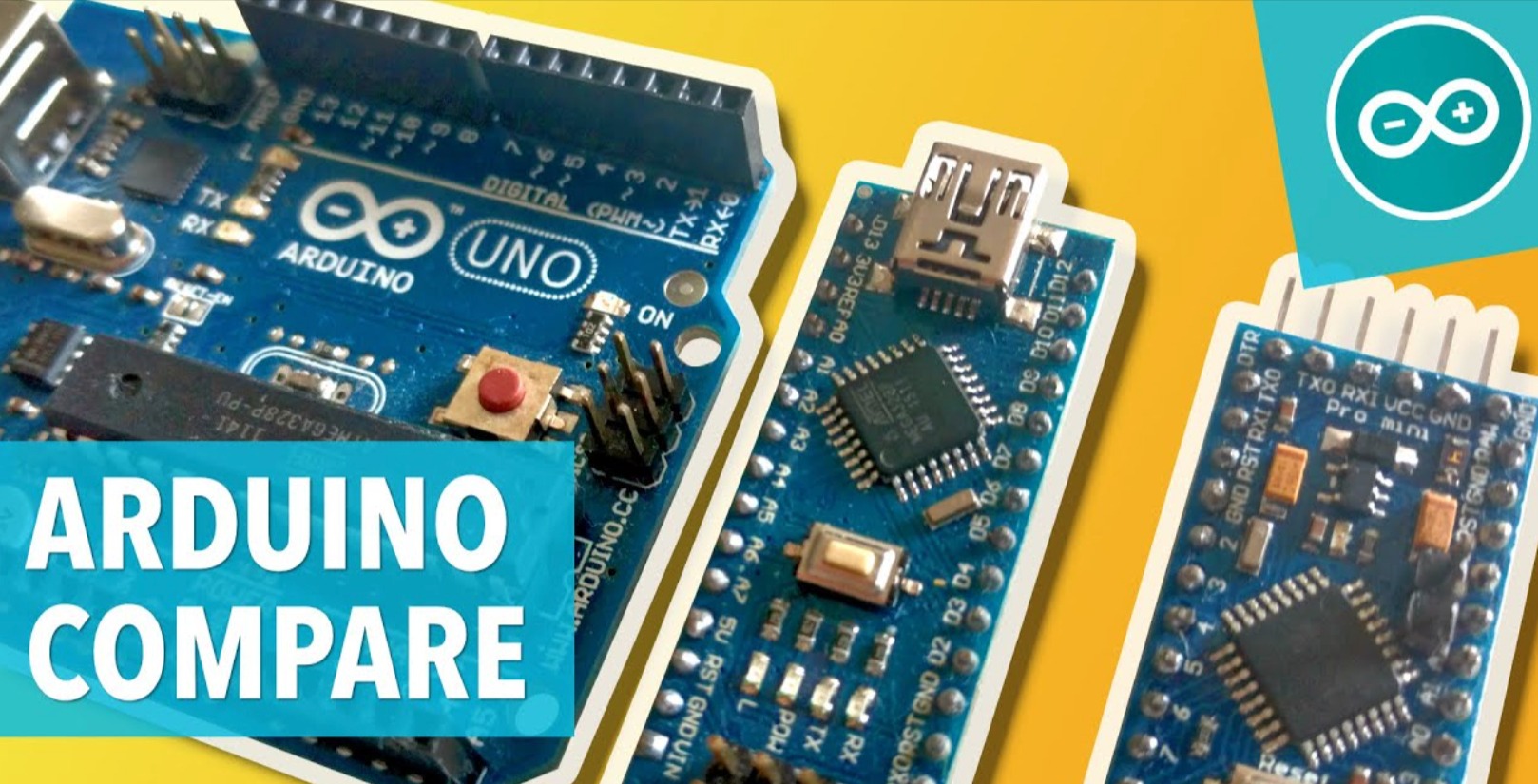
Top Comparison of Arduino nano vs. micro
You may have heard about Arduino boards. If you haven’t, you should learn about them. In this article, we will look at the definition of Arduino boards and their different types. Moreover, we will also look at several types of boards but mostly emphasize the two primary types such as Arduino Micro and Nano.
What Is Arduino?
Before we explain the comparison of Arduino boards, let us first understand what Arduino boards are. Arduino is an open-source software and hardware company that is a designer and manufacturer of single-board microcontrollers and microcontroller kits for making many digital devices. For instance, we may need to use Arduino boards for performing different programming tasks in scientific instruments and building projects.
About Arduino Boards
Arduino boards are open-source boards that provide flexibility in construction and adaptation. They operate based on the input-output in the control of the programmable electronic devices. These Arduino boards can read inputs such as the message, the light on the sensor, pressed buttons, and many more. Once they read the information, they interpret it and do an output task. These tasks may be starting a motor, printing certain messages, and turning on the bulb. Arduino boards are connected to the models, such as GSM, GPS, presence detector, optical sensors, fire sensors, etc., for reading their inputs and giving the corresponding outputs.
Different Types Of Arduino Boards
Different types of Arduino boards do similar tasks, such as:
- The Arduino robot.
- Arduino zero.
- Arduino Bluetooth.
- Arduino pro pic.
- Arduino due.
- Arduino dissimilar.
- Arduino Micro.
- Arduino Nano.
- Arduino Mega.
- Arduino Esplora.
- The Arduino lilypad.
With all these options available, the comparison of Arduino boards becomes necessary.
What Is Arduino Nano?
Arduino Nano is the smallest type of Arduino board. It is founded on the ATMEGA328P microcontrollers. However, they have a connection that is similar to the Arduino UNO. Additionally, the latest versions of Arduino Nano come with an integrated USB. Due to the smaller size of the Arduino nano, they are suitable for projects requiring less storage space and fewer GPIO pins in the connection.
Moreover, the Arduino Nano comes with 14 digital pins, which you can use to connect the external components. You will get two reset pins, 6 analog pins, each with a 10-bit resolution, and 6 power pins integrated into the board.
Arduino Nano works at the voltage of 5V, having an input voltage between 6V-20V, similar to other Arduino boars. However, according to experts, the input voltage usually varies from 7V-12V. Moreover, the unit of Arduino Nano has a clock frequency of 16MHZ applied when making the clock with a certain frequency at a consistent voltage.
The majority of Arduino boards have the standard USB port. However, the Arduino nano has a mini USB port without any DC power jack. Hence, you cannot use the external power source for powering the board. Additionally, this device will be compatible with the circuit breadboard, which makes it easier to connect and perform several electronic projects.
In the Arduino nano, you can store the programs in the flash memory, a 2KB memory of the Atmega168. It has an SRAP of 1KB. The Arduino Nano’s Atmega328 has a flash memory of 32KB, an EEPROM of 1KB, and a 2KB SRAM. It is twice the size of Atmega168.
Physical Dimensions Of Arduino Nano
The maximum length of the Arduino Nano is 4.5 centimeters, and the maximum broadness of 1.80 centimeters. The USB connection port is the extension that is beyond these dimensions.
What Are The Types Of Arduino Nano Boards?
Following is the pinout of the Arduino Nano band and the description of every pin mounted in the Arduino nano:
- Analogue Pins
The Arduino nano board has 6 analog pins used for measuring the voltage. Generally, the range of the voltage is between 0V-5V.
- Digital Pins
Arduino Nano has 14 digital pins connected to the external components of the Arduino nano.
- VIN
VIN refers to the input voltage of the Arduino nano when powering it externally.
- LED
It is the light-emitting diode, which is normally in-built into the board for construction. One is connected to pin 13 of the Arduino nano.
- The 5V Pin
The 5 volts pins are a controlled power supply used for the controller’s powering as well as the other components of the board.
- The 3.3V
The minimum voltage amount is produced by the voltage controller, which is mounted on the board.
- AREF
It is the reference pin. The analog reference is applied to the Arduino nano board, which serves as the reference voltage when utilizing the external power source.
- Reset
There are two different reset pins fitted on the Arduino nano. When resetting the controller internally through software, you will use these pins. Before choosing any type of Arduino board, you should do an Arduino micro vs. nano comparison.
What Is Arduino Micro?
Unlike the Arduino nano boards, the Arduino micro boards are microcontrollers based on the Atmega32U4. These Arduino micro boards have 20 digital inputs and output pins: that are 12 analog input pins with seven functions as the PWM outputs. The board also comes with the micro USB connection port, the ICSP header, and a reset button in the Arduino micro boards. Due to the micro USB ports, utilizing the USB cable, you will have the ability to connect the Arduino micro board to the computer. Moreover, the Arduino micro is compatible with the circuit breadboard because of its form factor.
The Arduino nano is similar to the Arduino Leonardo because the Atmega32U4 has an in-built USB communication. Due to this, there will not be any need to look for a secondary processor. Hence, you can connect the Arduino micro’s microcontroller to the computer like external computer hardware such as a mouse or a keyboard.
Physical Dimensions Of Arduino Micro board
The Arduino Micro board has a length of 4.8 centimeters and a maximum broadness of about 1.77. The USB connection is the extension beyond these dimensions, so connecting it to the solderless circuit breadboard is easy.
What Are The Types Of Pins In The Arduino Micro?
The Arduino micro has about 20 digital input and output pins. You can use these pins either as the output or as the input. In this, we will get three functions. These are digitalRead, pinMode, and digitalWrite. Their working voltage is 5V. Every pin supplies or absorbs the maximum current of about 40 milliamperes, with a pull-up resistance of 50 to 20 kiloohms. Additionally, every pin of the Arduino micro has its special functions, so it is necessary to compare Arduino micro vs. nano to find the best use according to your needs.
How Does Arduino Micro Board Works?
You can power the Arduino Micro through the external power source or the USB cable connection. Once you have powered the Arduino Micro, you will get an automatic selection of the type of supply used. If you don’t want to use the Arduino Micro’s USB connection, you can use the DC battery as the external power supply. In this, you will connect the lead terminals of the battery of the two pins, the GND and VIN pin of the Arduino Micro.
Conclusion
In conclusion, we have looked at the different types and meanings of Arduino boards. Arduino board plays an essential role in the digital devices that have shaped our world. By understanding the Arduino board applications, we can better understand its benefits.