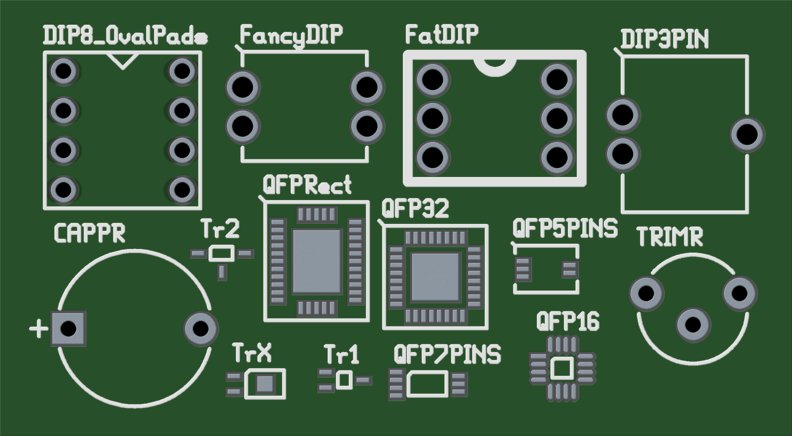
Things to know about PCB footprints
PCB Footprints
A PCB’s physical arrangement or measurements are assigned to a particular electrical element as PCB footprints. The dimensions, form, and placement of any pads and solder connections required to attach the part to the circuit board are all shown within these footprints. Throughout the stage of assembly, the footprints are used as an indication to place and connect devices upon the substrate precisely. Critical information like pin positions, pad shapes, sizes, and alignments are included to ensure proper positioning and electrical links among the parts and the printed circuit board, improving the circuit’s complete performance and dependability.
What Kind of Information do they Contain?
- Mounting Points and Specifications: Mounting slots or other elements necessary to fasten the part to the printed circuit board could be included in the footprints. These characteristics guarantee precision and steadiness when assembling.
- Land Varieties: These designs indicate the size and forms of the pads, which can be round or rectangular, and various distinctive shapes made to fit the lead arrangement of the part. They support a variety of element kinds, such as through-hole and surface-mount devices (SMD).
- Arrangements and Distances: PCB footprints specify the necessary clearances and distance among pads or modules to avoid electrical shorts and guarantee enough insulation among neighboring parts.
- Silkscreen Symbols: Upon the surface of the PCB, silkscreen marks may occasionally be seen in footprints. The marks include polarity indications, referencing designators, part identification, and assembly directions to help in precise element positioning.
- Positioning and Structure of Pads: The footprints indicate the location and shape of the pads and solder spots on the circuit board wherein the connections of the part are to be soldered. The pads make soldering easier by ensuring the part and the printed circuit board are electrically connected.
- Pin Positions and Alignment: They indicate each pin and connection point’s positions and configurations on the footprints. This data ensures proper positioning during assembling by matching the relevant connections or ports of the electrical element.
- Production Standards and Tolerance: Tolerance standards, suggested soldering methods, and additional production requirements that are essential for the creation and assembly methods could be included in some PCB footprints.
- Components Description: The components’ size and physical form are described in the footprints. It shows the length, breadth, and height of the footprint space needed on the PCB to accommodate the part.
- 3D Visualization and Modeling: 3D designs or graphic depictions of footprints are examples of sophisticated printed circuit board design software. These representations aid developers in seeing where parts should go and confirming that there are mechanical tolerances inside the PCB layout.
- Regulatory Compliance and Datasheets: Components datasheets and industry norms are followed in creating footprints. Manufacturing ability, compatibility, and dependability are guaranteed when these standards are met.
Usage Guidelines
- Observe industry norms: Respect industry norms and follow manufacturer recommendations about footprint in PCB development. These specifications guarantee interoperability with different production methods, manufacturing capacity, and dependability
- Employ Designing Tools: Use sophisticated printed circuit board design applications that provide libraries of uniform footprints. For popular parts, these tools offer pre-designed footprints; for distinctive features, modification is possible.
- Verify the Part’s Placement: To avoid design problems, double-check the part’s alignment, pin positions, and clearances with adjacent parts. Make sure the PCB footprints and graphic symbols line up appropriately
- Expertise and Accuracy: Make sure the footprints are accurate by twice verifying the positioning, lead pitching, and component sizes. Make sure the impression of the element exactly matches the layout of the printed circuit board to avoid imbalances or electrical problems
- Consult the Component Datasheets: Always consult the parts makers supply datasheets. Essential details like suggestedPCB footprints, field structures, pad measurements, and component-specific tolerances are all included in these datasheets.
- Considering Manufacturing Limitations: Consider production restrictions such as element positioning, pad dimensions, and bonding techniques. To aid in assembling, ensure you follow assemblage procedures and refrain from cramming too many elements together.
- Check Land Structures: Verify that the pads or line layouts correspond with the lead setup of the element. Soldering problems like solder connecting and inadequate solder are avoided with pads of the right dimension.
- Keep Up Clearances: To avoid electrical shorts, ensure enough space among pads, traces, and other elements. Adhere to the signal’s reliability, clearance, and trace dimension design specifications.
- Employing Silkscreen Markers: Markings for element referencing designations, pin one indication, and polarity can be added using silkscreen. The precise construction and debugging of these markers are aided through this.
- Conduct Verification of Design: Ensure the circuit board layout application uses layout rule inspections and footprint checking. To guarantee compliance, verify the footprints with element datasheets and verify them per industry norms.
- Produce Personalized Footprints: Calculate pad dimensions, forms, and positioning precisely while creating customized PCB footprints. Inspect the footprint layout for correctness, check the measurements, and make sure it is symmetrical.
Creation of PCB Footprints
- Choose the Designing Program: Select a dependable printed circuit board designing program that facilitates the development of footprints. These technologies frequently provide a PCB footprint library with uniform impressions for typical parts.
- Library Configuration: You may either develop a freshPCB footprint library with customized footprints or utilize the application’s element repository. Parts should be systematically arranged for the convenience of retrieving and future usage.
- Begin Designing The Footprint: Start creating the footprint with the application’s footprint designer. Ensure the pad dimensions and shapes are acceptable for the component’s packaging style.
- Arrangement of Components: Using the mechanical images from the datasheet as a starting point, create the component contour. Place pads and connections inside the shape precisely, ensuring they are sized and aligned appropriately.
- Pad Production: Make the pads in the suggested dimensions and forms. Ensure the cushions align with the connector arrangement of the element to provide sufficient clearance and space.
- Analyzing Components: Get comprehensive element specs through the company’s datasheet first. Take note of the lead’s pitches, pad designs, significant measurements, and suggested tolerances.
- Alignment and Labeling: Add pin numerals, polarity indications, pin one indicators, and referential designators. Ascertain appropriate alignment indications to guarantee accurate positioning of components.
- Silkscreen Illustrations: Include silkscreen indications for polarity, pin one metrics, element outlines, and other required markings. Throughout assembling, silkscreen marks help with element positioning.
- Pad Specifications and Features: Specify the measurements, hole diameters, solder mask enlargement, clearance guidelines, and pad type when creating a footprint in PCB.
- Examining and Confirming: Upon establishing the footprint, carry out exhaustive inspections. Utilize the program’s designing rule checks (DRC) to confirm pad size, clearances, and orientations. Examine the impression about the datasheet’s requirements.
- Integration of Libraries: Store the generated PCB footprints in the element’s library. Validate that the PCB footprint library is categorized correctly, has naming standards, and uses revision management.
Footprints in printed circuit boards are critical elements that must be designed and recorded cautiously to ensure reliability. Their vital role in carrying or storing essential information helps in the accurate and rapid development of printed circuit boards for various purposes.