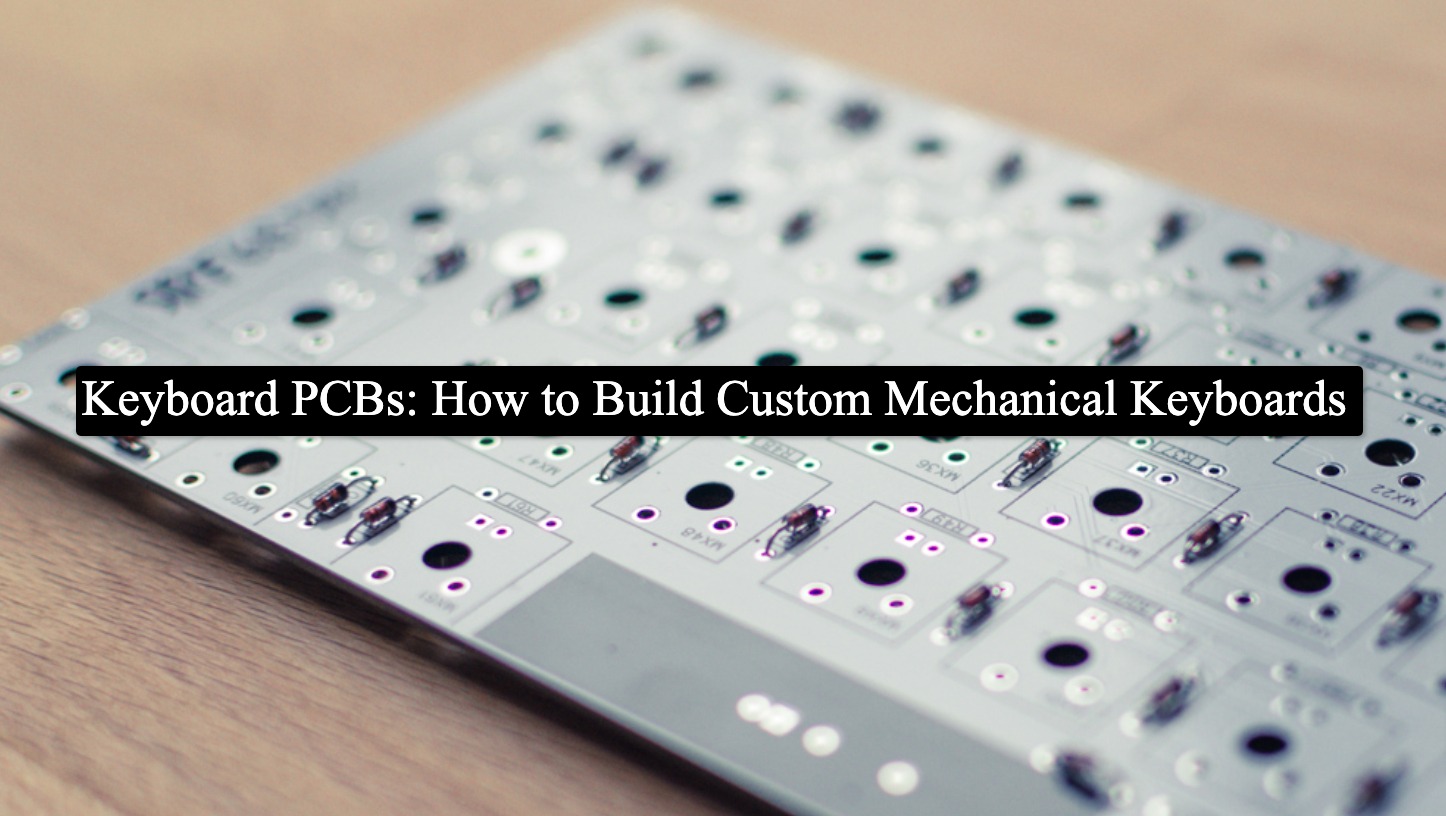
Keyboard PCBs: How to Build Custom Mechanical Keyboards
Every seasoned gamer or computer enthusiast is familiar with mechanical keyboards and the process of building them. Truth be told, nothing compares to the satisfaction of building a PCB keyboard with your own bare hands. Furthermore, the daily computing experience provided by a custom-built keyboard is unmatched. Owing to the emergence of tech YouTubers and streamers, the enthusiasm for people to build their own custom mechanical keyboards is more than ever.
A mechanical keyboard is a category of physical keyboards that use mechanical spring-based switches for keys. The switches of a mechanical keyboard are hidden beneath the keycaps, while the rubber membranes of standard keyboards are located beneath the keys. Furthermore, another point of distinction between a mechanical keyboard and an economical keyboard is both their PCBs.
If you are interested in building a mechanical keyboard, the first is to be equipped with the nitty-gritty of mechanical keyboard PCB design, which is precisely how we will help.
What is Mechanical Keyboard PCB?
The journey to building a mechanical keyboard begins by customizing your keyboard PCB. Although the PCB or Printed Circuit Board is the heart of the keyboard, it is often the most overlooked element. It is the PCB that enables every single key press and facilitates the actual functionality of the keyboard. It is noteworthy to mention that there is no soldering associated with the mechanical keyboard PCBs and you can customize or replace any switch at your whims and fancies. You can consider the following things while selecting the keyboard PCBs –
Compatibility with Mechanical Switches
There exist two two-leg types for mechanical switches – three-leg type and five-leg type. However, it is best to select a keyboard PCB that is compatible with both leg types.
Keyboard Layout and Size
PCB for keyboards comes in different sizes. Some are compact and support 84 keys. On the other hand, some have complete keyboard layouts. You can choose whatever is suitable for you.
Software Compatibility
Keyboard PCBs typically have RGB lighting that may be customized. Make sure they have the proper software to use these features.
PCB Quality
The quality of the PCB or the printed circuit board of the keyboard is premised on the manufacturer of the product. So, always choose PCB products from a high-quality manufacturer.
How to Build Your Own Keyboard PCB?
When planning to design your custom keyboard PCB, you have to keep three things to consider –
- Design PCB Circuit – The first step in designing a PCB circuit is to create a schematic diagram. The next step is the pre-layout stage, where the schematic design is validated for long-time and obsolete components. The final step is the PCB layout, wherein the board parameters, component placement, routing, and production document generation are complete.
- Write Keyboard Firmware – The second step in building your keyboard PCB is to write the keyboard firmware. Simply put, firmware is a software program on the hardware device, the keyboard, which performs functions like essential input or output tasks and offers important instructions for the device to communicate with other computing devices. The firmware is permanently etched into the keyboard.
- Write Suitable PC drivers for your Keyboard – The ultimate step in building a mechanical keyboard PCB is writing the appropriate driver. A keyboard device driver helps establish communication with computers. Therefore, writing a suitable PC driver will ensure that the keyboard functions correctly.
It is noteworthy to mention that the steps given above are not discrete. They have to be worked with a total design in mind. For instance, the firmware of the keyboard should be compatible with the driver and should be able to work with your selected microcontroller. The keyboard matrix and the RGB lights have similar requirements for the number of I/O pins available on the microcontroller you choose.
Well, the good thing is that you do not have to start from scratch. Keyboard layouts that are accessible to the public via open source can be found for mechanical keyboards. As an example, take a look at the PCB design for the open-source G60 programmable mechanical keyboard. Keep in mind that after deciding on a keyboard PCB design, you can send the corresponding schematic design or Gerber files to a trustworthy keyboard PCB manufacturing company.
How to Build Custom Mechanical Keyboards
Let us wrap up this article by dovetailing into the nitty-gritty of keyboard components’ customization. In today’s market, you can personalize every keyboard component, as they are mostly plug-and-play, and you can select the brand, type, color, and even program to design a unique keyboard that matches your vision.
Switches
Mechanical switches offer precise, consistent feedback to fingers and a unique click depending on your switch type. There are three main types of mechanical switches in the market –
- Linear Switches – Their switches do not have tactile feedback or sound at the actuation point.
- Tactile Switches – They provide tactile feedback on the actuation point.
- Clicky Switches – As the name suggests, they offer a particular click feedback noise and tactile feedback on the actuation point.
These three main types of switches are further divided by the number of legs. Each switch manufacturer has its own subcategories, which depend upon the actuation force and actuation distance. It would help to choose from these subcategories depending on the feel you want.
Keycaps
Customized keycaps add great artistic value to your mechanical keyboard PCB. There are plenty of shelf custom keycaps available for purchase. They are available in various colors. You only have to examine whether they are compatible with your selected mechanical switch. It is also good to look out for the height of the keycaps.
You might be surprised to know that it is possible to create your own key-cap styles with the dye sublimation technique. Here, a dye-sublimation inkjet printer is used to print the key-cap design onto special dye-sublimation paper. Then, the printed designs can be put into blank keycaps by applying pressure and heat.
Another way to create personalized PCB keyboard keycaps is from resin. It is a 3D art you can DIY at home or purchase from the market.
Frame and Mounting
Last but not least, the keyboard PCB manufacturer usually manufactures the keyboard’s frame to match the design parameters. Thus, you can enquire with a reliable PCB dealer to mount your keyboard when the keyboard PCBs are done. After that, you can receive your custom mechanical keyboards.
Wrapping It Up
So, there we have it, a comprehensive guide on how to build your own customized mechanical keyboard PCB. The article introduced you to the basics of selecting keyboard PCBs and also offered open-source designs of keyboard PCBs. Furthermore, you can now talk to a reliable online PCB manufacturer to materialize your keyboard customization process.