Can a motherboard get wet?
In this technology-driven era, we all keep our gadgets close to our hearts, especially our laptops and phones. Water can do the worst possible damage to our gadgets. Even if a single drop of water gets inside the gadget through any gap, the whole gadget is damaged. Sometimes, the damage is irreparable.
Specifically, when we talk about our laptops, the motherboard is the most important part of our laptops. Most of a system’s electronic components, such as its CPU and memory, communicate via the main circuit board, which also provides connections for various peripherals. If the motherboard gets wet owing to any kind of water damage, the whole system shuts down, and the display is affected severely.
So, in this article, we will read about what to do if the motherboard gets wet due to water damage and how to deal with a damaged motherboard.
Can a motherboard get wet?
The first matter of concern for us here is whether a computer system’s motherboard can get wet. Unfortunately, our computer systems are prone to water damage. It is the most common kind. We usually ensure the system doesn’t get broken or damaged otherwise, but water damage is beyond our control. Even a small drip into your system can penetrate inside a motherboard causing total or partial damage.
If your motherboard gets wet, you must consider two things –
- If your system was shut down while the water dripped in, there is a rare chance that the motherboard would have been damaged much. Also, it will be relatively easier to drain the water by keeping the laptop in dry conditions, vacuuming the water, or using a dryer to dry the water.
- If your system is turned on, a drop of water can cause severe damage. Most likely, if your motherboard gets wet, it will first damage your laptop’s display and then entirely destroy the circuit board.
The scientific reason why water causes severe damage and results in a damaged motherboard is that the water that gets in is usually contaminated and carries electrolytes. As a result, water becomes a very effective conductor as soon as it comes into contact with an energized electrical component in your laptop’s circuit system. Electrons, on the other hand, are unable to get through it and the wet sections. A motherboard and other circuitry can be damaged if an excessive amount of electrons are suddenly pumped into the system.
So, you must be careful with your motherboard next time you carry your laptop and take necessary precautions for a damaged motherboard.
Computer Water damage symptoms –
Every disease has some visible symptoms. It’s just like catching a fever. When you see the symptoms of a fever, you immediately rush to a doctor. Similarly, if your laptop suddenly starts functioning estranged, you must look for the probable symptoms.
- Has your laptop come in contact with any external virus?
- Has your laptop been physically damaged?
- Has your laptop been hacked?
- Has your laptop undergone some water damage?
All these questions usually come to our minds when our laptop slows down or stops functioning effectively. The most common symptom is – loss of screen display. But, there are other common points of identification too.
- PC won’t turn on: If you are unable to switch on your laptop, the first thing that comes to our minds is that it might have run out of battery. So, we put it on charging. But what if the laptop still refuses to start? Well, if that happens, there is a high probability that your laptop must have faced some water damage. When the water drops are the reason behind the malfunctioning of the motherboard, your laptop won’t turn on. Even if it somehow turns on, it will function irregularly and may include sudden turn on and off automatically.
- Sticky Keys: The best symptom of a damaged motherboard is the keys. The keys present on your motherboard will feel sticky and won’t be smooth when trying to push them for typing. Spilling cola, juice, wine, or soda on the keyboard is the most common cause. Fortunately, the majority of laptops have a protective cover for their keyboards. The backstops water from seeping into the vital parts. So, you shouldn’t worry too much if you accidentally splash some water on your laptop.
- Water detection stickers: If you are smart enough and know your laptop is prone to getting wet, you must use water-detection stickers. They are cheap, widely available, and effective as signals. As soon as a considerable amount of water gets inside your motherboard, these stickers will change in color. Thus, you can identify that your damaged motherboard is due to water damage. Many desktop PC manufacturers today use artificial intelligence (AI) technology to detect water drops on essential parts. It helps in detecting any water damage in the PC circuit boards.
- Overall malfunctioning: As said above, a motherboard is like the heart of a laptop or PC. It connects all other circuits. If your motherboard gets wet due to any water damage, the overall functioning of your laptop will be disturbed. For example, blurred screen display, strange and sudden turn on and off, battery will not charge, you might feel currents while working on the charging laptop, etc. The main and the most visible damage will be on the display if the water is dripped beyond repair inside the motherboard.
How to dry the motherboard?
If you are facing issues working on your laptop due to a damaged motherboard, you need to fix it immediately. When attempting to repair a damaged motherboard, you can take the following measures:
- Turn off– As soon as you identify any water damage on your PC, immediately turn it off. The damage is lesser if your laptop is switched off. It prevents the water from getting inside any cracks. Thus, you might not need to replace any internal components of your laptop. Also, make sure to turn off the computer switch and unplug it from the main power source to avoid any short circuits.
- Unplugging the cables– After you have secured your laptop’s internal components, it is time to secure the external components like the attached cables. You must remove all these attached cables safely. While you do this, ensure that your hands are not wet. Dry your hands properly and then touch any electrical component or wire. Detach the keyboard if you are using an attached one. If the damage is done to your PC, then you must also detach the mouse. Remember to detach any speakers or modem connected to your PC.
- Inspect the intensity of damage– After the first and second steps are done, you must inspect what and how much your motherboard is damaged. Also, if you identify any water damage on the external components, quickly wipe them using a dry towel. Try not to insert anything inside the holes and sockets to soak water. You might further damage the equipment. Use microfibre clothing for drying up.
- Get inside – Now it’s time for you to check your laptop’s internal components. Follow the laptop’s user manual guide to break down the parts like the detachable batteries. However, the process is much easier with a desktop PC, but if carefully done, it can also be done on a laptop. You need to open the small nuts and bolts using a tiny screwdriver.
Then, carefully detach the damaged motherboard and inspect up to what level the water has reached. Then wipe the visible droplets using a dry towel.
Conclusion
If your motherboard gets wet due to water damage, it is somewhat repairable. However, it is advisable to identify the damage and use precautions immediately. But, if the damage is beyond repair, you must immediately take it to a service center to get it back functional.